This tab will become available once you have downloaded and installed Time Machine - a special plug-in for X-Feeder.
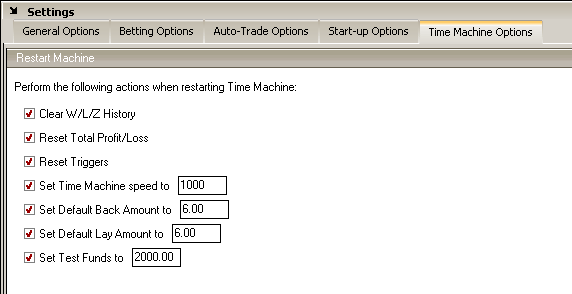
The options listed above will trigger special actions once you press the "Restart Machine" link in the "Game Info" panel.
Note: by default all these options are turned OFF.

This link will appear there only if and when Time Machine is turned on in the selected channel.
Please check the corresponding help file for the Time Machine plug-in, "Managing Time Machine" -> "Game Info".
Clear W/L/Z History
Clears all information about your wins and losses in the channel. It is just the same as clicking on the link "Clear W/L/Z History", so see corresponding topic.
Reset Total Profit/Loss
Sets the Total Profit/Loss value to zero. Makes the same effect as clicking on this link in the application window:
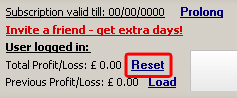
Reset Triggers
Clears all history of triggers executed previously during the session. Deletes all users variables created by triggers. Keeps all user constants, but sets them to the initial values. Is equivalent to pressing the "Save Triggers" button in the "Triggers" window.
Set Time Machine speed to ...
Sets the speed of Time Machine to the specified value, as if you had manually changed it on this panel:
![]()
Set Default Back Amount to ...
Set Default Lay Amount to ...
Sets the corresponding default bet amount to the specified values. Works as if you had manually edited these fields:
![]()
Set Test Funds to ...
Sets the value of total test funds in your test account to the given number. The corresponding record will appear in the action log.