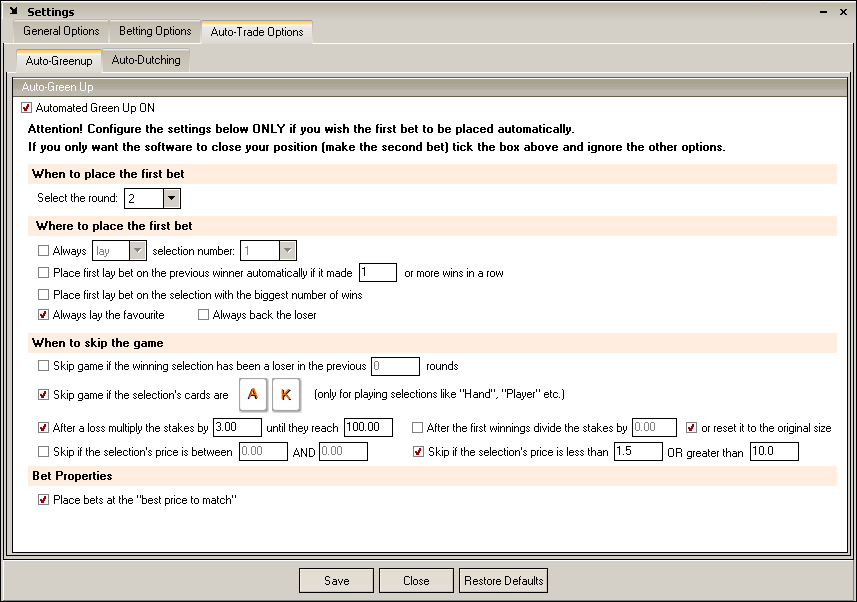
Automated Green Up ON
This option will turn the automated green up on/off. It also activates the options that allow you to place the first bet automatically under special circumstances. If you want to make the first bet manually do not configure any other option except "Automated Green Up ON" - and the software will ignore them. It will only close your position each time the prices allow that.
It does not matter what was the first bet's type. If you backed first and later the price dropped down X-Feeder will automatically detect this and place the lay bet. If you layed and the price increased eventually it will automatically back. It will calculate the necessary proportion. For example:
You layed 3.2 GBP at 6.0 and now the price is 10.5. X-Feeder will back 1.83 GBP and green up to the effect of 1.37 GBP on each selection.
You backed 7 GBP at 4.8 and then the price lowered to 4.0. X-Feeder will lay 8.4 GBP and secure 1.4 GBP on all selections.
This one is more complicated:
You layed 18 EUR at 4.02 on "Hand 1", then in the next round you layed 18 EUR at 2.95. Later the price leaped up to 8.3. X-Feeder will automatically place a single back bet that will green-up both lay bets:
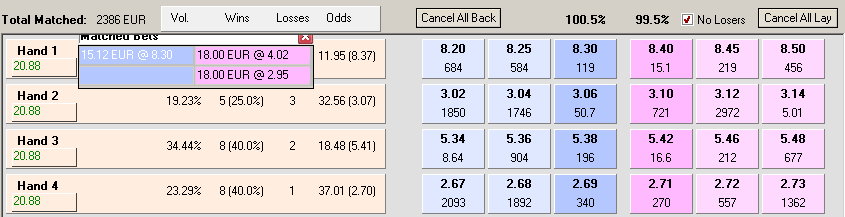
If you want X-Feeder to place the first bet automatically configure the following options.
When to place the first bet
Select the round
Choose the round from 1 to 11 in which you want the first bet to be placed. If you choose a round that is greater than the possible number of rounds in a game (for instance 8 for Poker) the bets just won't be placed in this game.
Always back/lay selection number ...
Tick this option if you always want to place the first bet on a specific selection, for example "Tie" in Baccarat or "Dealer wins or ties all" in Blackjack. Select the type of the first bet (back or lay) and choose the number of the selection. Selections are numbered by the natural order in which they are sorted by BetFair. For example, in Poker "Hand 1" is "1", Hand 2" is "2" and so on. In Baccarat "Player" is "1", "Banker" is "2" and "Tie" is 3. But if you switch to "Side Bets" market, then selection "Pocket Pair In Any Hand" will be number "1", "Highest Hand Has Nine" - number "2" and so on.
Place first lay bet on the previous winner automatically if it made ... or more wins in a row
Tick this option if you want to lay the selection that won no less than the specified number of previous games in a row. For example, if "Hand 2" won the previous game yet has been a loser during the three preceding games the software will skip this game. If "Hand 2" won 5 games and the option is set to "2" this condition will be met (because 5 is not less than 2).
Place first lay bet on the selection with the biggest number of wins
Set this option to lay the selection that has won the total biggest number of games in the course of the trading session. The wins don't necessarily have to go in a row. The selection may win - say - every third game and even lose the previous one, yet be the selection with the biggest number of wins.
Always lay the favourite
Tick if you want to always lay the selection with the lowest odds, regardless of its wins or losses.
Always back the loser
Tick if you want to always back the selection with the highest odds, regardless of its wins or losses.
When to skip the game
The following settings determine the conditions on which the first bet is never placed till the end of the game.
Skip game if the winning selection has been a loser in the previous ... rounds
Tick this if you don't want to lay a selection that has had the specified number of losses before winning the previous game.
Skip game if the selection's cards are ...
Tick this option and choose the cards that should prevent X-Feeder from backing or laying the selection. This option works only for selections that unambiguously correspond with a hand or player. Below is the list of selections that this option works for:
| • | "Hand 1", "Hand 2", "Hand 3", "Hand 4" in Poker |
| • | "Player 1", "Player 2", "Player 3", "Player 4", "Dealer wins or ties all" in Blackjack |
| • | "Player", "Banker", "Tie" in Baccarat |
| • | "Hand 1", "Hand 2", "Hand 3", "Hand 4" in Omaha |
| • | "Spades", "Hearts", "Clubs", "Diamonds" in Card Derby |
You can specify two cards that you want to skip. If you set only one card the other will be ignored, so the selection will be skipped if it contains this single card. If you specify both cards then the selection will be skipped if it contains both cards. The suits are ignored, so the king of spades and king of diamonds have the same meaning.
In the screenshot you can see that X-Feeder will not bet on the selection if it has an ace and a king among its cards. So if its cards are "Qs, Kd, 8c" it won't be skipped, but if they are "Kh, Ac, 7d" or "8h, Ah, Jc, Kc" the selection will be skipped.
After a loss multiply the stake by ... until they reach
If you set this option X-Feeder will multiply your bet size by the specified value after each loss. So if you set it to "2", then after three losses your default bet amount will be 8 times as much as it was in the beginning. On the contrary, if you set it to "0.5" it will divide the bet amount by 2 after each loss (if you will ever need this option). The option will be in action till any of bet amount reach the specified maximum.
After the first winnings divide the stake by ...
Combine this option with the previous one if you want to return the bet amount to the initial value straight after the first winnings. This option will be ignored if the previous option did not work out.
or reset it to the original size
This option is mutually exclusive with the previous one. It sets the bet size to the value that it had before the first loss was encountered. For instance, if you start with 4 EUR and lost 5 games in a row each time doubling your bet size, then immediately after the first win your bet amount will be set back to 4 EUR. This is a part of the Martingale betting system.
Skip if the selection's price is between ... AND ...
Set this option if you want to skip the game if the selection's price is within the specified range.
Skip if the selection's price is less than ... OR greater than ...
Set this option if you want to skip the game if the selection's price is outside the specified range. Don't mix it with the previous option. If the current option is set to "4 or "10" then the odds "3.8" will not qualify because they are less than 4.0. The same with "11.0" - they are greater than 10.
Bet Properties
Place bets at the "best price to match".
Activate this option if you want to always place your green-up bets so that they get matched. This means the program will adjust the prices so as to back at a lower and lay at a higher price than it is due. For example, you backed 20 EUR at 5.0. In the next round the price dropped to 3.5. This means the program must lay 28.57 EUR @ 3.5. But if this option is activated, X-Feeder will instead lay at a price that is several ticks higher (5 ticks by default). This guarantees to some extent that even if there is less money in the game than you are offering at a price of 3.5, the rest of your bet will be matched at a higher price (or its parts will be matched at several prices) and this will save you from loss.
The number of ticks by which lay price is increased is defined by the option "When laying at "best" price offer a price that is ... ticks higher than the best available".