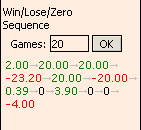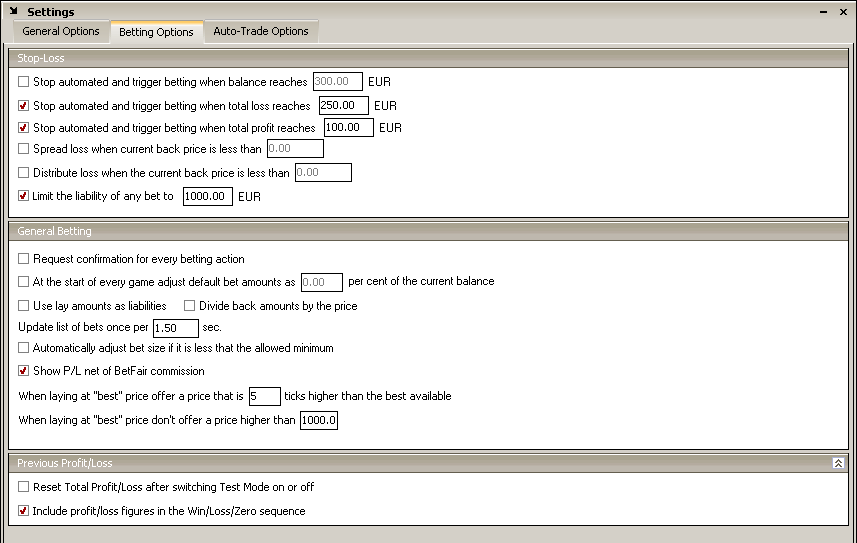
Stop-Loss Settings
Stop automated and trigger betting when balance reaches ...
Turn this on if you want to stop all kinds of automated betting (Auto-Greenup, Auto-Dutch, Spread Loss, Distribute Loss and Triggered Betting) as soon as your balance reaches or exceeds the specified value. As soon as you transfer or lose some amount that will bring the balance back to a value that is less than the value of the setting, the betting will be resumed.
Stop automated and trigger betting when total loss reaches...
Turn this option on if you want to stop all kinds of auto-trading as soon as the total loss in all channels where you traded since the program's start reaches the specified amount. Enter a positive floating point value. For example, "7.5" will stop all automated betting as soon as the total loss reaches 7.5 EUR (or in other words Total Profit/Loss reaches -7.5 EUR).
Stop automated and trigger betting when total profit reaches...
This option is similar to the previous one, only it stops automated betting when the total profit you have earned in all games has reached the specified figure. That is, if the value you enter is "20", then all triggered betting, Auto-Dutching and Auto-Greenup will stop as soon as you've earned 20 EUR or more.
Spread loss when current back price is less than ...
When turned on this option automatically spreads the potential loss on any selection which has back odds less than the specified value. Please beware of the possible getting into a loop: if there are two or more selections in the same channel priced below the specified value X-Feeder will make attempts to spread the loss on each of them. This may result in numerous back bets on all of these selections until both P/Ls become zero.
Distribute loss when the current back price is less than ...
When turned on this option automatically distributes the potential loss on any selection which has back odds less than the specified value. Please follow the same advice as given for the previous option.
Limit the liability of any bet to ...
This is an ultimate safety net in case due to some settings or incorrectly configured automated betting (triggers or Auto-Greenup for example) the size of a bet is dangerously big. The program will then block such bet at the lowest level, i.e. it will check every bet's size immediately before sending that bet to BetFair. Activate this option and set its value to the highest possible amount of money you are prepared to spend - this is highly recommended for inexperienced users!
General Betting
Request confirmation for every betting action
Tick this box if you want X-Feeder to request your confirmation each time it's going to back, lay or cancel a bet. The software will pop up a message box with the description of what it's going to do and will suspend the work until you confirm or cancel this action.
At the start of every game adjust default bet amounts as ... per cent of the current balance
This option allows you to adjust your default bet amounts to your current balance (bank). If turned on it will check your current balance at the beginning of each game (in the channels that will be running by that time) and set the specified per cent from this balance as your default back and lay amounts for each channel. Here is an example:
You current balance: 50 GBP, the option is set to 4% of the current balance
Default back and lay amounts: 2 GBP
You're betting in Poker and Baccarat channels.
Poker: back 2 GBP at 3.98, won 5.96 GBP
Baccarat: lay 2 GBP at 1.95, lost 1.9 GBP
Your balance: 50 + 5.96 - 1.9 = 54.06
If both games finished at the same time your bet amounts will be changed to 2.16 GBP.
If Poker game finished first, then your next bet size in Poker will be 2.24 GBP.
Use lay amounts as liabilities
If you turn this option on your default lay amount in every channel will be regarded as the bet's liability (the maximum amount that you are ready to lose on a bet). Also in every trigger that place a lay bet the bet size will be also considered a liability. Therefore turn this option on if you want the bet size to depend on the price. For example, if this option is off and default lay amount is 5 EUR, X-Feeder will lay 5 EUR at 2.0, and it'll lay 5 EUR at 40. In the first case your liability will be 5 EUR, and in the second case it'll be 195 EUR. However if this option is on in the first case it'll bet 5 EUR, and in the second - 0.13 EUR.
Divide back amounts by the price
Turn this option on if you want to automatically divide each back bet's amount by its price. This will be applied to one-click betting, triggered bets, Auto-Greenup and Auto-Dutching. For example, if you are going to click on a bet button with a price of "4.2" and the default back amount for this channel is 10 EUR, then this option will make X-Feeder back 2.38 EUR @ 4.2. This option can be useful in manual Dutching.
Update list of bets once per ... sec
X-Feeder periodically retrieves the list of your matched and unmatched bets from the BetFair server. This option determines how frequently your bets and selections' P/Ls will be updated. This option also influences the performance of Auto-Greenup, Auto-Dutch, Spread Loss and Distribute Loss functions. In order to prevent the software from placing the same bets several times (for example green up the same selection twice because the P/L had not updated by the time the second calculation took place) X-Feeder waits for 3 cycles of bet list updating before attempting to check for the aforesaid opportunities again. Here is an example to help you understand what it is all about.
Refresh rate: 2 sec
Update list of bets once per 5 sec
Auto-Greenup is turned on
You back 4 GBP at 5.0 on "Dealer..." and next round its price falls down to 2.4. X-Feeder detects the opportunity for greening up and lays 8.33 GBP on "Dealer...". Next refresh will take place in 2 sec., and X-Feeder will see the same P/L with no lay bet because bets are updated less frequently (only once in 5 sec). Therefore there is a danger that X-Feeder will place the same bet again.
However this will not happen because of the aforesaid precaution measures.
Now if you are going to use Auto-Greenup, Auto-Dutch, Spread Loss and Distribute Loss functions set this option to a value no bigger than the average duration of a round divided by 3. Otherwise the application may not have enough time to place the automated bet.
Automatically adjust bet size if it is less that the allowed minimum
Tick this option if you want X-Feeder to automatically increase the bet amount to the minimum bet size allowed in your currency. This option will be useful if the auto-trading calculations end up with a bet amount less than the minimum but not placing this bet at all would do more harm than placing a minimum bet at the same price.
For example, you are going to apply automatic green-up to Poker hands. So in the second round you lay 12 EUR at a price of 2.46 on Hand 2. In the next round the price jumps up to 8.95. The green-up proportion requires the size of the lay bet to be 12*2.46/8.95 = 3.3 EUR. It is less than the allowed minimum of 4 EUR. But not laying at all would be riskier than laying 4 EUR at 8.95. In the latter case you will end up with different winnings depending on which hand wins. But at least you will have a positive P/L with no risk:
02/05/2007 16:33:45: Laying 12.00 EUR at 2.46 on selection 'Hand 2'
Bet posted successfully
02/05/2007 16:34:33: Backing 4.00 EUR at 8.95 on selection 'Hand 2'
Bet posted successfully
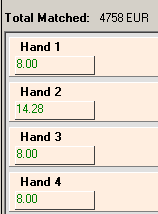
Please be aware that in Auto-Dutching this option will be useless since the proportion is critical there.
Show P/L net of BetFair commission
Tick this option if you want X-Feeder to deduct the BetFair commission from the P/L figures of each selection. The commission is different for each channel and you can learn it from the BetFair Games web site. This option is applied to both real money mode and test mode.
When laying at "best" price offer ... ticks above the current lay price
This option regulates the "extra" price that X-Feeder will be offering for a lay bet in order to guarantee its matching. According to BetFair rules if you post a lay bet at a price that is higher than the current best price, it will be automatically adjusted to the best available offer. This is a good way to make sure that your bet will be matched no matter what the price is, especially in in-running markets.
With back bets X-Feeder offers a price of "1.01" which is the lowest possible price and will therefore be matched 100% (unless no back price is offered at all for the selection). With lay bets however it's not always possible to post bets at a price of "1000" because sometimes you will not have enough funds to cover the possible liability. BetFair assesses this liability before your bet gets matched, so it may be rejected even if you have enough funds to cover the liability of the "final price" bet.
That is why you may configure this option. By default it is set to 5 ticks. Therefore, if the current price is 4.8 the bet will be posted at a price of 5.3. You may change this value depending on your available bank size and of the price range you are going to trade in.
When laying at "best" price don't offer a price higher than ...
This is an option similar to the previous one, except that it sets an absolute price limit for laying at best price. For example, if it is set to 30.0, then whenever a lay bet is being placed at "best" price, it won't be offered at odds higher than 30.0.
Previous Profit/Loss
Reset Total Profit/Loss after switching Test Mode on/off
Activate this option if you want the "Total Profit/Loss" figure to be reset to zero each time you switch Test Mode on or off in any channel.
Include profit/loss figures in the Win/Loss/Zero sequence
Tick this box if you want the Win/Loss/Zero sequence in every channel to show the actual amount you won or lost in each game. Your winnings will be highlighted with green, losses - with red. Zeros will be displayed in black colour.