Comparative expressions are special operators that you use to verify a trigger condition.
Option |
Description |
is equal to |
Compares two expressions and returns true if they are equal. |
is less than |
Compares two expressions and returns true if the body of the condition is less than the the specified value. |
is equal or less than |
Compares two expressions and returns true if the body of the condition is equal or less than the specified value. |
is greater than |
Compares two expressions and returns true if the body of the condition is greater than the specified value. |
is equal or greater than |
Compares two expressions and returns true if the body of the condition is equal or greater than the specified value. |
is not equal to |
Compares two expressions and returns true if the body of the condition is not equal to the specified value. |
is between |
Returns true if the body of the condition is equal or greater than the first value and equal or less than the second value. |
is outside |
Returns true if the body of the condition does not fall into the range specified with the values. |
is divisible by |
Returns true if the condition parameter can be divided by the value without a remainder. For example, 4 is divisible by 2, 25 is divisible by 5 and so on. |
contain values, do not contains values |
|
is the maximum |
Returns true if the body of the condition has the maximum value out of all selections that met the trigger conditions (matching selections).
For example, if "Selections" are set to "All Matching Selections", then the following condition:
Any Selection's Profit/Loss is the maximum
will pick a selection with the greatest positive P/L.
However, if these conditions come second:
Any Selection's Back Price is less than 5.0 AND Fitting Selection's Profit/Loss is the maximum
the trigger will pick the selection with the maximum positive P/L out of all selections in the game that are priced below 5.0.
Here is another example. If "Selections" are set to "Second Favourite", then this condition:
Selection's Matched Back is the maximum
will return the second favourite selection only if its matched back amount is greater than all other matched back amounts in the channel. Otherwise the condition will not return any selections and the trigger won't be executed. |
is the minimum |
Returns true if the body of the condition has the minimum value out of all selections that met the trigger conditions (matching selections). |
is not the maximum |
Returns true if the body of the condition does not have the maximum value out of all selections that met the trigger conditions. |
is not the minimum |
Returns true if the body of the condition does not have the minimum value out of all selections that met the trigger conditions. |
is the maximum overall |
Returns true if the body of the condition has the maximum value out of all selections in the game, even if they did not meet the trigger's conditions. This option is different from "is the maximum", because it always analyses all selections in the game. Here is an example:
Any Selection's Cards contain values A and Fitting Selection's Consecutive Wins is the maximum overall
These conditions will find the selection that has an ace in its cards, and that has won the maximum number of games in a row. So if there are four selections with the following cards and wins history:
Selection 1: A, K; wins: 0 Selection 2: 6, 2; wins: 2 Selection 3: A, 10, wins: 3 Selection 4: 10, 8, wins: 0
the conditions will pick out the third selection. The first one also has an ace, but its wins are not the maximum. If the third selection did not won any game, or won only 1 game, then none of selections would pass the conditions. |
is the minimum overall |
Returns true if the body of the condition has the minimum value out of all selections in the game. |
is not the maximum overall |
Returns true if the body of the condition does not have the maximum value out of all selections in the game. |
is not the minimum overall |
Returns true if the body of the condition does not have the minimum value out of all selections in the game. |
is in list |
Returns true if the body of the condition is included into the list of values separated with a comma. If the decimal separator in your system is comma, then separate them with a semicolon. Examples: Selection's Points is in list 2, 3, 10, 11
Or if decimal separator is comma:
Selection's Points is in list 2; 3; 10; 11 |
is not in list |
This option is contrary to the previous one. It returns true if the body of the condition does not contain the values |
Contain values (comparative expression)
This option can be used only if the body of condition contains the word "cards". You can select the value from the drop-down list or type it into the text field manually. The first 9 values are applicable only to poker hands and only starting from the "Flop" round. That is, the cards contain "One Pair" only if it is 3rd, 4th or 5th round and BetFair displays the text "One Pair" under the pair of hand's cards. If it is Preflop and the hand is holding two jacks the condition won't be true.
The other options list card values from A (ace) to K (king). They can be applied to the following selections:
| • | "Hand 1", "Hand 2", "Hand 3", "Hand 4" in Poker |
| • | "Player 1", "Player 2", "Player 3", "Player 4", "Dealer wins or ties all" in Blackjack |
| • | "Player", "Banker" in Baccarat |
| • | "Hand 1", "Hand 2", "Hand 3", "Hand 4" in Omaha |
| • | "Spades", "Hearts", "Clubs", "Diamonds" in Card Derby. |
If you choose one of them the condition will be true if the selection's cards include one or more cards with this value. So if selection "Banker" holds one 4 and one 10 the condition "contain values 4" will be true, as well as "contain values 10".
The option "all cards suited" checks whether all cards in a hand have the same suit. If they do the conditions is met or otherwise it is not.
The option "same values" checks whether all the selection's cards have the same values (for instance, all 2s, all kings etc.).
The options "5 Card Charlie" and "Blackjack" are only applicable to the Blackjack channel. They can be used to find a specific card combination, for example:
Any Selection's Cards contain values 5 Card Charlie
This will find the selection that holds the "5 Card Charlie" combination.
The option "cards in sequence" checks if a selection holds two or more cards that differ by one point. For example, A-K, K-Q, 2-A, J-10 are all "cards in sequence".
For Baccarat channel only there are two options "Natural 8" and "Natural 9". They can be used to check if a player or banker holds the corresponding card combination.
The option "same card as others" checks if a selection's cards contain at least one card, that has the same value as one or more cards in other selections. For example, if "Player 1" and "Player 3" both have a "3" in their cards, this condition will be true for each of them. Or if "Hand 2", "Hand 3" and "Hand 4" hold a "K", this condition will be true for all of them.
If you want to say "when no selection has the same card(s) as other selections", add conditions of the following type:
[Selection_1_name] Cards do not contain values same card as others
and [Selection_2_name] Cards do not contain values same card as others
etc.
For example:
Player 1 Cards do not contain values same card as others
and Player 2 Cards do not contain values same card as others
and Player 3 Cards do not contain values same card as others
and Player 4 Cards do not contain values same card as others
and Dealer Cards do not contain values same card as others
You can also type in several card values, separated with a comma or a semicolon. When you do so, you will give X-Feeder the instruction to seek these card values in the selection's cards. If they are found, the condition will return true and include the selections that match this condition into the list of selections, that the trigger will be applied to.
You can make X-Feeder search for the exact match of a card's value, or values higher or lower than the specified card. In the latter case you should add one of the following signs to the value of the card (or a trigger variable that returns the value of a card): ">", "<", ">=", "<=". For example, "5>" means "higher than 5"; "K<=" means "K or lower", "6<, 10>+" means "at least two cards, one of which is less than 6, and the other is 10 or higher).
If you want to set the lowest and the highest card of the range, use the following syntax:
[low_card]-[hi_card]
Examples:
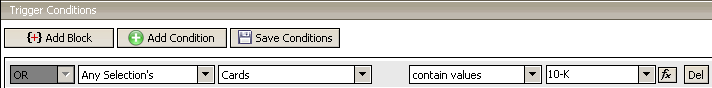
Means: any selection holds a card from 10 to K (10, J, Q, K)
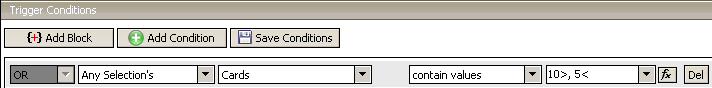
Means: any selection holds at least two cards, one of which is higher than 10, and another is lower than 5.
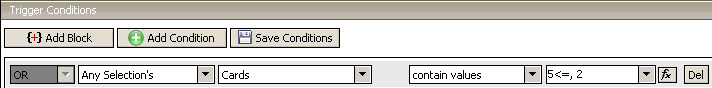
Means: any selection holds at least two cards, one of which is 5 or lower, and the other one is 2.
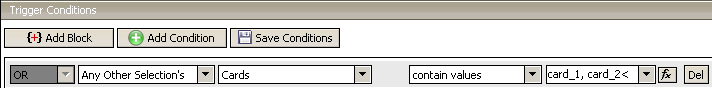
Means: any other selection (than the selection that the trigger is set to be applied to) holds at least two cards, one of which is exactly the same as the target selection's highest card, and another is less than the target selection's second highest card.
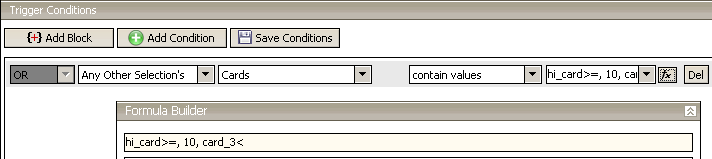
Means: any other selection holds at least three cards, one of which is equal or greater than the target selection's highest card, the other one is equal to 10, and the third one is less than the third highest card of the target selection.
So, suppose you have three selections with the following cards:
Selection 1: A, Q, 10
Selection 2: K, 10, 5
Selection 3: J, 10, 8
Only Selection 3 will match the criteria. Let's see why. For the third selection, "other selections" will be "Selection 1" and "Selection 2". Selection 1 holds a card that is higher than the third selection's highest card (A and Q are higher than J), it also holds a ten, yet it does not have a card lower than the third selection's third card (none of them are below 8).
The second selection, however, matches all the conditions, since it's got a king (higher than J), a ten, and a five (5 is lower than 8).
If you do the same analysis for each selection, you'll see that none of them, except the third one, satisfies the conditions.
Please note: the program analyses the cards starting from the highest, and ending with the lowest one. So it is recommended to take this into account when working with lists of card values. For example, if you want to find a hand in Omaha, that holds four cards, first one higher than Q, second one higher than 10, third one higher than 5 and the last one higher than 2, then it is not a good idea to make the following condition:
Any Selection's Cards contain values 2>, 5>, 10>, Q>
If there is a hand holding "K, J, 8, 4", the program will take its first card, "K" compare it to "2>", then "J", compare it to "5>", then "8", compare it to "10>" - and that's where it'll stop and return false. That's because it'll be going in the wrong direction. So it'll be wiser to rearrange the condition as follows:
Any Selection's Cards contain values Q>, 10>, 5>, 2>